[Do you like this? Please subscribe to my YouTube Channel and then share it for me!]
Video Summary
Spread the word, and let’s all help stop this scam!
First, you have to know that CLSID 888DCA60-FC0A-11CF-8F0F-00C04FD7D062 is not unique to your computer.
 This video is a little bit different from my usual offerings. Rather than providing some training, I want to help you avoid being taken in by an ongoing scam.
This video is a little bit different from my usual offerings. Rather than providing some training, I want to help you avoid being taken in by an ongoing scam.
Perhaps you are more aware and technically savvy than many computer users. If so, please share this article with those who need to know what’s going on. I hate to see people getting sucked into scams like these.
This particular scam, often called the CLSID Scam, or Windows Tech Support Scam, has been going on for years already.
The scammers are quite sophisticated and forceful, so their efforts must be profitable. They wouldn’t keep call centers going if they were losing money.
They call on the phone and try to sound helpful like they are doing you a favor. But they are not. They are trying to trap you so that you have to pay them to escape the trap.
No, I was not taken in by their scam, but the scammers became rather aggressive in their pursuit, which is why I decided to share the story.
The video describes each of the 6 different phone calls, each from different callers, all trying to play me with the same scam.
[Do you like this post? Please share it for me! It motivates me to continue offering brief videos when you share my work. Thanks.]
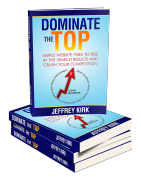 Want A Top Search Rank?
Want A Top Search Rank?
In Dominate The Top you will see how easy it is to rise in the search results. Learn the language of your SEO firm, or save your money and do it yourself!
CLICK HERE to get it from Amazon or order directly from me.
Video Transcript
Hi, I’m Jeffrey Kirk.
This video is a little bit different. Rather than offering some training, I want to help you avoid being taken in by an ongoing scam.
This particular scam, often called the CLSID Scam, or Windows Tech Support Scam, has been going on for years already.
The scammers are quite sophisticated and forceful, so their efforts must be profitable. They wouldn’t keep call centers going if they were losing money.
Anyway, I want to share with you what happened to me.
Don’t worry, I was not taken in by the scam, but I did play with the callers to see what would happen. And I will share what I learned so that you can defend yourself against this scam, and perhaps have a little fun in the process.
The Windows Tech Support Scam Begins
First, let me start with a little background as to how this scam caught my attention.
Because of caller ID, I typically ignore callers on my home phone that I don’t recognize, especially since I am already on the no-call list.
But one day last week I got a series of calls about 10 minutes apart all from the same number.
I generally think that robocalls don’t call back when unanswered, so I was curious what type of nuisance caller would try over and over again.
So, getting annoyed that they kept trying, I answered.
Round 1
The caller identified himself with Windows.
“Hello, this is Windows Technical Support calling. Your computer has downloaded malicious software and I want to help you clean it up. Can you get to your computer?”
That sounded like a scam to me, so I said, “I don’t believe you. Goodbye.” And I hung up.
Now, if this were a typical robocall or telemarketer-type call, my number would be marked completed. At least for this round of calls, the interruptions should be done with my number automatically recycled.
The calls did stop, but only for a little while. Later that evening I noticed the same number calling again, but I did not answer.
But, this did cause me to take notice. And I decided that if the number did call again, I had a new goal. My goal was to see if I could get the caller to hang up on me.
Round 2
The next morning the phone rang with the same number. This time, I answered.
“Hello, this is Bob from Windows Technical Support.”
He gave me the same line that my computer had downloaded malicious software and that he, very kindly, would like to help me fix the problem.
I said to him, “How do you know?” “What?”, he said. “How do you know that my computer downloaded malicious software?”
This time he hung up! I win!
Round 3
10 minutes later the phone rang again from the same number. Seriously, it was only 10 minutes!
“Hello, this is Stan from Windows Technical Support.” The same line about malicious software.
Once again, I asked him “How do you know that my computer downloaded malicious software?”
Even though it was a different caller, this time he was prepared. Perhaps my call was escalated to a more experienced scammer.
He said, “Because your computer has a unique ID.” And then he told me some hexadecimal numbers. I thought he was referring to my network card MAC address.
So, I said, “Really, how do you know my computer’s ID number?” “What?”, he said.
I repeated, “How do you know that number belongs to my computer?”
He hung up on me! I won again!
Round 4 — The CLSID Scam Round
Yep, just 10 minutes later the phone rang again from the same number.
“Hello, this is Dave from Windows Technical Support.” Though a different caller, this conversation proceeded like the last one, but when I asked how he knew the number, he asked if I would be willing to take a minute so that he could prove that he knew my computer.
“OK, sure, prove it.”
He asked me to go to my computer and bring up a Command prompt window, explaining every step of how to do that. Then he wanted me to type in A‑S-S-O‑C.
Then he told me to look for the lengthy C‑L-S-I‑D number that showed up near the end. He said it’s a unique number that only my computer has.
Then he reminded me that my computer, with this unique ID, had downloaded malicious software, and because of that, unauthorized people were trying to get access to my computer.
I laughed. I told him that the only unauthorized person I knew trying to get access to my computer was him.
But I let him proceed to read the number to me. And while he was slowly, character by character, telling me the C‑L-S-I‑D number of my computer, I had already copied the number from the command window, popped open a browser window, and did a search for that number.
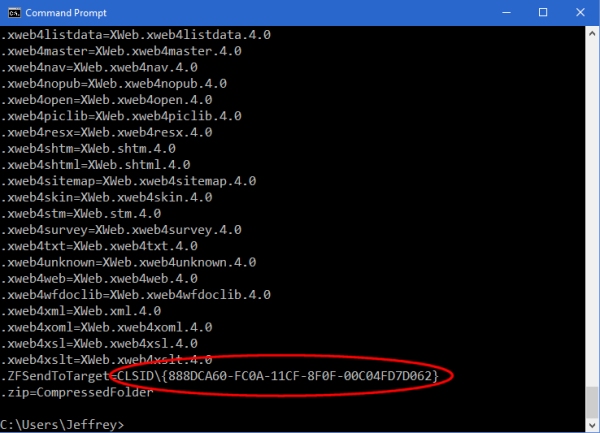
I figured if it’s truly unique, there would be no search results. Instead, I found many references to the ID number and how it’s used in a computer security scam that has been around for years.
So I said, “Hey, I just googled that number, and it’s not unique. So you lied to me about that. You probably also lied about who you are, and therefore I have no more reason to listen to this scam.”
He started on some line of excuses. I said, “Don’t ever call me again.” This time I hung up.
I learned some good information, but he outlasted me this time.
The phone did not ring again that day or the next. I thought I had finally gotten rid of them.
Round 5 – 2 days later
“Hello, this is Jack from Windows Technical Support.” Blah, blah, blah.
This time, knowing where the conversation would go, I took a different approach.
I told him it’s tough to get technical support from Microsoft even when I want it, so I do not believe he’s from Microsoft.
He asked who said anything about Microsoft. He got quite defensive. I must have touched a nerve!
I said, “Well that’s right. You’re not from Microsoft, are you? So how do you know anything at all about my computer?”
His voice trailed off saying “Mother Fu…”, okay I won’t repeat it. But he called me that as he hung up.
I have to admit that surprised me. I am certain I have never been called names by someone on the phone before, especially not this phrase.
Round 6 – only 2 minutes later
This call started the usual way.
And then I said, “How would you know there’s any connection between this phone number and my computer?”
He started talking. I interrupted, “You’re not calling from Microsoft, so how do you know that the owner of my computer can be reached at this phone number? There’s no connection between the two.”
He made some reference about my mother visiting Microsoft, to which I said, “I don’t understand what you’re talking about.” The caller gave the same “Mother Fu…” response as he hung up.
Apparently They Had Enough
I saw the same number on the caller ID one more time the next day, but the timing was inconvenient for me, so I did not answer it.
Now it is several days later. Maybe they finally gave up on me.
It’s shocking they wasted their time beyond the first call. Clearly, they couldn’t get me to provide them the access to my computer that they desired. Maybe they were using me to train their new guys. 🙂
Regardless, it’s because they kept trying that I decided to record and share this story.
Oh yeah, just so you know, the scam is to get you to provide them remote access to your computer in an effort to remove the malicious software.
The reality is that when they get access, they cause some mischief which you have to pay them to clean up.
Don’t do it!!!
If anyone calls you claiming they know anything about your computer, just hang up!
Or, see if you can get them to hang up on you. Or, perhaps you want to go for the “MF badge of honor.”
Stay safe, and if you have something similar to share on this topic, I welcome your comments.
Thanks for watching. If you enjoyed this post, please like or share it. That will help others get this information.
Also, be sure to subscribe to my web page or YouTube channel, or follow me on whatever platform you are viewing this so that you are notified when new posts are published.
Have a great day!
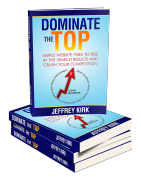 Get Business Results Online
Get Business Results Online
Dominate The Top shows you that online results are obtained through visibility, traffic, and conversion. You need all three for a successful web presence. Here’s how…
CLICK HERE to get it from Amazon or order directly from me.
Photo credits: “No Scams” by Widjaya Ivan is licensed under CC BY 2.0

15 replies to "CLSID Windows Tech Support Scam"
Unfortunately went along with this for about an hour before becoming suspicious and pulling the plug. Turned off the router and ran scans with Windows defender — nothing found. Can I assume that there is no spyware or virus? Should I take any other action?
Hi Richard. If during that hour you did not give someone else remote access, then don’t worry about it.
If you did give the caller access to your computer, I would be tempted to dig a little deeper. You could try https://housecall.trendmicro.com/ which is a free online scanner. Of course, it’s still possible that someone could install software that is not considered as spyware or a virus. If you see anything that looks out of the ordinary you can always Google what you find to see if someone has posted about it. Just don’t look at something strange and say, “Wow, I wonder what this is. I think I’ll run it to find out!” That would be the wrong choice. 🙂
This Scam is pretty active in Germany too. I’ve received various calls already over the the last 3 month. Sometimes 4–5 times a Day… They won’t give up. Blacked already about 30 numbers but they are using always a different fake number, national/mobile and international as well…
This Scam is active since 2012 or so… LOL
October 9th 2020. Got an international phone call on my landline. Speaker said he was from my broadband provider and my router virus security was failing and putting my devices at risk and wanted to fix it . He wanted to prove who he said he was by giving a CSLID number and him showing me how to check it on my computer. When I declined he got verbally abusive and hung up.
This scam is still about.
Hi, Andrew!
Ironic that the scammer that just called me about 10 min ago said his name was “Andrew’ (lol). Kept telling him I don’t even have a computer.…but he kept it up so I played along.…It was the usual el scammo Windows stuff.….told him if you know so much, what system am I running, what type of computer am I using, what’s my IP #, etc. Then he gave me that CSLID # (only got about 95% of it ‘cos I knew it was all humbug)… I also said, if you know so much, Which Windows Programme am I using.…“oh, we do all Weeendows programmes, XP, 7, 8, 10”. I aggravated “Andrew” so much he transferred me to his “supervisor” who just picked up where “Andrew” left off. “Supervisor” said he was blocking me ..I said I can block you more that you can…he hung up on me !!!
Gave me that scam 888.…id # & wrote it down…I Googled it & wound up w/lots of hits for that #–all scams! Watched the YouTube of this, then went to the website.
Just to let you know the scam is still alive and kicking here in the UK. Had a phone call yesterday that looked as if it might be a genuine number. Very persistent. They phoned back immediately when I said I thought it was scam. Because I was querying it, the young lady referred me to her ‘boss’ who was much more persistent. Went along with it until they referred me to a website, on which I could download some support software ‘TeamViewereQS.exe’. Looked it up, and discovered it would give them remote access to my computer. When I said what it was, and that I wasn’t going to download it, they got very ‘huffy’ and put the phone down. One other point which also made me suspicious. When I said I wanted to look this up on the net, and could I phone them back on the number they’d given me they told me that I couldn’t contact them ‘because they were phoning from their server’. I was quite shocked that I’d been taken in and gone along with it so far — they were very convincing and persuasive. Fortunately I’ve been around computers for long enough, and am suspicious enough, to not take the final step.
Thanks for the video.
They’re still at it, this time claiming to be from Virgin, wanting me to link to anydesk.com
Hi … I’ve just had a series of phone calls supposedly from a technical support group from my internet provider to say that some hackers were trying to get access to my network. I asked pretty much the same question you did. How do I know you are who you say you are ? He told me about the CLSID being unique to my computer and read it to me, which I wrote down. I then Google’d CLSID and Scam and saw your video. Now it all fits. Thanks for that.
Phil
Just did that now, Phil! Got the usual el scammo phone call from India–caller i.d. gave me a # from 417 area code.
I’ve got the same kind of calls from “Windows Tech Support”.
With the same “unique” cslid number.
I didn’t respond, and got their phone number so that I could call back : 18001021100
The supervisor identified himself as Michael Thomson.
The phone number has been identified as belong to Microsoft scam
Hi, thanks so much for the post. Just today I got a call from a very polite (Indian accent) “Jeff Martin”. He said he was from Geek Squad, they are going out of business and want to reimburse me for the $399 that he alleged I sent to them in April of 2018. He gave me the EXACT SAME CLSID number. I told him I had to do something. He said he’d call back in 15 mn. During that time I called Geek who said they were not going out of business; then I called a local trusted computer repair guy at Jaws Computer here near Two Harbors, MN. who said he’d heard similar and thought it was a scam. When “Jeff Martin” called back I told him that I worked part time for the Knife River (where I live) Sheriff’s Dept., and had been told that this was a scam. He replied that it was not a scam and if I would only get into my computer so he could confirm what my computer number was, he would be able to prove who he was. I repeated that I thought this was a scam, take me off his list, and if he called back I would engage the services of the Sheriff’s Dept. He hung up on me!
Thank you so much for your video confirming my research and my surmise. THANK YOU!
LW
Glad to help! Thanks for the story. 🙂
Many thanks for that narrative, I have had callers, each from a different number, and of course different individuals. They are very persuasive that even though I was sure they were scammers, I still was not one hundred percent sure, always with the feeling that I would lose my internet connection within 24 hours. In one of the calls they referred to the CLSID number which they qouted. Thank you for that reassuring message. Alan
We had the same situation but the caller called us stupid and got quite upset…not upset enough not to try calling back later. 3 days later the computer would suddenly not start up. Not sure if it’s related to the call. I don’t think we did anything other than looking up the “unique ID”
Hi Tony. If you never did anything other than looking up the “unique ID”, then the computer failure would be an unfortunate coincidence. Best of luck getting it resolved!