Are you using Facebook for your business? If not, you ought to consider it. Part of your target audience is probably there, and they can be easy to reach.
If you regularly add new content to your website, or if you have a blog, then posting to Facebook is a good idea and is an easy next step.
Since some of your audience is likely using Facebook, you have the opportunity to get in front of more people.
Unfortunately, if you have already tried posting on your Facebook business page, you might have noticed that very few people are actually reached (unless you have a rather large following).
The reason is that Facebook only wants to show the posts that are most appealing–posts that people like and are willing to interact with. Assuming your business is not about kittens, puppies, other cute animals, or something very funny, your post might not have the potential to go viral.
How To Get Facebook to Show Your Post
Never fear! Facebook will let you open your wallet and slip them a few bucks. Magically your post will appear in the news feed of interested persons.
For as little as one dollar you can get Facebook to show your post to hundreds of people in your target audience. What’s really cool is that this is so easy to do.
The first step is to create a post. If you have a business blog, the easiest thing to do is grab a link and paste it in the “What have you been up to?” box.
Then finish the post and click the Boost Post button.
The “Boost Post” Options
First you will get to choose the audience that sees your post. You can choose:
- People who like you Page and their friends
This selection will make the post visible to those who already like your business page, plus their friends. For a general interest type of business this can be a good choice because you are reaching people who trust the opinion of those who like your business. - People you choose through targeting
This selection will make the post visible to the type of person you want to see your post. You can choose their location, age, gender, and topics they are interested in. This allows you to really dig in to your target audience.
So What Are We Looking At Here?
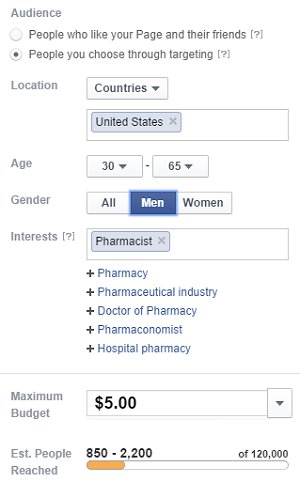 To the right I posted a sample screen shot showing the selections available. In this example I already chose to target male pharmacists in the United States who are between the ages of 30 and 65.
To the right I posted a sample screen shot showing the selections available. In this example I already chose to target male pharmacists in the United States who are between the ages of 30 and 65.
You can choose locations that are as large as countries or as small as cities. You can target ages 13 to 65. You can choose both genders or one specific gender. And you can choose nearly any topic of interest, activity, or role you can think of.
In this example, if you look down to the bottom of the image, it shows that there are approximately 120,000 people who fit this selection. An estimated 850–2,200 will see the post if $5 is given as the budget.
You can expand the total audience size by adding additional interests (and Facebook is offering you related interests to choose from), selecting both genders, and/or widening the age range.
You can reach more within the audience by increasing your budget.
Now all you really have to decide is who do you want to target, and how much do you want to pay?
You Can Spread Out the Budget
Facebook will likely burn through your maximum budget within 24 hours. However, there is another option that appears lower on the page. That option lets you choose a duration.
If you choose to 2 days, then your budget gets split over 2 days. If you choose 3 day, then your budget is divided over 3 days. You get the idea. The maximum duration is 1 week.
While you can set the maximum budget that you are willing to spend, the minimum budget is $1 per boost or $1 per day, whichever is greater. In other words, if you want to boost your post for 5 days, then the maximum budget must be at least $5.
Once you have completed all your selections simply click the Boost button at the bottom of the window. Facebook will verify everything is OK through their mysterious approval process. Assuming all is well, your boosted post will start running and Facebook will take care of all the details.
Want to See How This is Done, Step by Step?
Priority Access Members at 24x7 Internet Marketing have access to a video and
cheat sheet guiding them step-by-step on this exact topic.

