[Do you like this? Please subscribe to my YouTube Channel and then share it for me!]
Video Summary
Do you have a Google Business Profile? This was previously called a Google My Business listing. This is a free Google feature that lets you maintain your business information online and helps you manage your online presence.
This is important because once you have your Google Business Profile set up properly, it’s easier for new customers to find you when they do a search. If your business operates physically within your local community, then having a Google Business Profile helps you boost your business to appear in the search results.
In this video, I want you to know the importance of choosing the right categories for your business and how you can use these for your benefit. Continue watching for tips…
Video Transcript
Hello and welcome to my channel. This is Jeffrey Kirk!
Do you have a Google Business Profile? This was previously called a Google My Business listing. This is a free Google feature that lets you maintain your business information online and helps you manage your online presence.
It’s important to have a complete and accurate profile so searchers can easily find your business and buy your services. And it also helps with your SEO!
Before I dig in and get to the topic of optimizing the categories in your profile, I would like to make a quick request. Please subscribe to my channel and click the little bell so you get notified when my next video comes out. Thanks for doing that!
The Money Zone™
Now I want you to know that a properly configured profile helps your business show up in the part of the search results that I call the Money Zone™. That’s the part of the search results that shows a map and up to three businesses.
And trust me, you definitely want to show up in the Money Zone™ so more people can find you; like you; and decide to do business with you.
If you don’t have a Google Business Profile yet, or it’s not properly optimized, I have a free eBook called “The 3 Easy Steps to Get Prospects Calling”. It shows you the steps to take and includes videos so you can see exactly what to do. Stay until the end or get the link here.
In fact, I have a client who sells health insurance. He focuses on the Medicare market and his business is booming. And he doesn’t even have a website. He simply followed the 3 easy steps I’m giving you in this eBook. So go ahead and get that.
Google Business Profile
This is important because once you have your Google Business Profile set up properly, it’s easier for new customers to find you when they do a search. If your business operates physically within your local community, then having a Google Business Profile helps you boost your business to appear in the search results.
Your profile shows your basic business information like your business name, address, contact info, reviews, and primary business category. It also shows your business location on a map, which provides ease of access to the searchers who need what you have to offer.
To make sure your profile is properly optimized for SEO, it must have accurate and up-to-date information.
Although every bit of information Google wants in your profile is important, it is critical to choose a proper category. The profile displays your primary category, so you want to make sure this is the best description of what your business does because everyone will see it. But because you only see the primary category, most businesses don’t even bother to choose a secondary category, and that’s a big mistake!
In this video, I want you to know the importance of choosing the right categories for your business and how you can use these for your benefit.
Google Business Profile Categories
So I already mentioned Google lets you choose one category as your primary category. This is the one that is shown on your profile in the search results. For example, here is Liberty Dance Center. Their primary category is “Dance School”, which you can see right below their reviews.
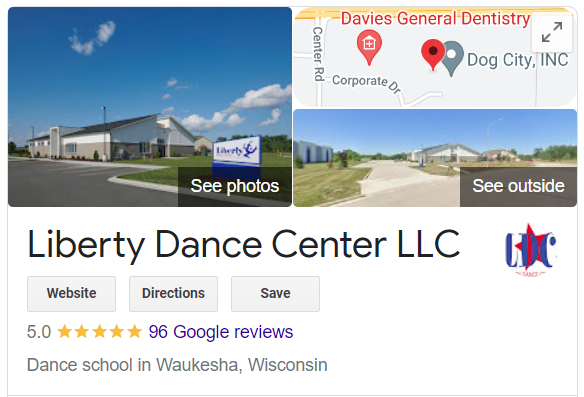
To pick a category, you must choose from Google’s list. You can’t make up your own. But they have nearly 4,000 to choose from, so you should be able to find one that fits your business pretty good.
Additional Categories
In many cases, you’ll find more than one category that matches your business. And that’s a good thing because you can have up to nine additional categories! And though these are not displayed, they do increase the chance that your business will be found in the search results.
Of course, the categories you choose must be appropriate for your business. For example, Accountant, Accounting Firm, and Certified Public Accountant are three very closely related categories and may be appropriate for an accounting business. And if you are a dentist, your primary category would be “dentist”. However, there are a lot of secondary categories you can add depending on what “type” of services you offer.
Are you a cosmetic dentist? Or a pediatric dentist? Do you offer dental implants? Or maybe you have a teeth whitening service? Any of these, or maybe all of them, can be added to your profile as additional categories if they are real and accurate for your practice. The more legitimate categories you add, the more likely you’ll be found in the search results.
But you would probably not have Karate School as a primary category and Hair Removal Service as a secondary category. That would just be weird! As much as possible, your primary category should be the best fit using the main keywords that someone would search for when you want your business to show up in the search results.
Choosing a Category for your Business
When choosing a category for your business, all you have to do is start typing into the category field and Google will provide a list of suggested categories for you to choose from.
Start with your primary category and then click the Add Another Category button to open the next box. Be sure to type in different appropriate keywords that you want to rank for to see if there are good categories for those key phrases.
If you find a phrase that’s better than your primary category, then edit the primary and move what you had there into one of the additional category boxes. If you’re not sure what primary category you should choose, simply search for some of your competitors. You’ll see what they’ve already picked and can probably start there.
Like the examples I gave earlier, it is recommended to add categories that are related to one another, however, if you provide services that are not related, it is okay to add them as long as they really fit your business.
For example, if your primary category is Cat Trainer, but you also offer service as a Dog Walker, you can have both even though they are not directly related to each other. But remember only one of them is primary and that’s the one that shows to searchers.
Categories are Not Permanent
Also, keep in mind that your categories are not permanent. You can change them at any time. And changing them is a really good idea especially if you offer seasonal services.
For example, if you have a Window Cleaning Service during the spring, summer, and fall, but you switch to Snow Removal in the winter, you might want to change your primary category for the appropriate season. It’s also a good idea, especially when you have unrelated categories in your profile, to make sure your website has content related to each of your chosen categories.
This helps Google understand that you really do provide all these services and that all information in your profile is accurate. If your website does not support all your categories, especially the unrelated ones, then Google might think you are trying to manipulate the search results. And that is never a good idea.
Another hint for you is that new categories get added from time to time. Google’s list gets longer. So it’s a good idea to check once in a while to see if there are any newly added categories that would be a good fit for your business.
Overall
Having multiple and updated categories can give you an edge over your competition, especially when you’re up against those who have not updated their Google Business Profile with the new information. If you haven’t checked your profile in quite some time, then now is the time to do it! Type in a few of your keywords to see if there are any relevant categories that you haven’t added yet.
Now, would you like to take your profile up to the next level and use it to overcome competitors in your market? By claiming and optimizing your Google business profile, you are already two-thirds of the way there. There’s just one step left, but that’s where most businesses fail.
I mentioned a free eBook earlier. In the book I’m going to help you make sure your Google Business Profile is in really good shape. And then I’m going to help you take the next step and get your business to show up more frequently and get those searchers to contact you.
Go to upatdawn.biz/3steps to get the eBook now. It’s free. So go ahead and do that right now while you’re thinking about it.
Your business deserves to be seen online, and I will help you get there.
Thanks for watching and have a great day!