[Do you like this? Please subscribe to my YouTube Channel and then share it for me!]
Video Summary
Let’s dive into the pesky problem of broken links and their impact on your website’s SEO, user experience, and professionalism.
Those pesky little errors frustrate your visitors and hurt your SEO. But don’t worry, because by the end of this video, you’ll know how to find them and fix them like a pro.
Here are practical tips for preventing broken links in the future, ensuring your website remains smooth and frustration-free for visitors. Whether you’re a seasoned webmaster or just starting out, this video has everything you need to keep your site in top shape!
Video Transcript
You found it! That one piece of critical information you desperately need. You click the link and all that shows up is “404 Error — Page Not Found.” What? Yep, you tried to follow a broken link.
These are annoying for everyone, and they’re really bad news for your website! Broken links can hurt your SEO, annoy your visitors, and make your site look unprofessional.
But don’t worry! Finding and fixing broken links is easier than you might think!
Hello, it’s Jeffrey Kirk here! Let’s talk about something that can really mess up your website – broken links.
Those pesky little errors frustrate your visitors and hurt your SEO. But don’t worry, because by the end of this video, you’ll know how to find them and fix them like a pro.
So, if you’re ready to improve your website’s user experience and boost your search engine ranking, hit the like button, subscribe if you haven’t already, and then let’s get started!
What Are Broken Links?
First, let’s begin with a definition. A broken link is a link on any web page that points to a page or other online resource that is not there. These can be internal or external links, in other words, they can be links within your site or pointing outside your site.
Broken links can happen for several reasons:
- Sometimes the linked page gets deleted or moved somewhere else.
- Sometimes there’s a typo in the URL of the link.
- And, if external, sometimes the website you’re linking to has changed its structure.
There are some good reasons to fix broken links…
First is user experience. Visitors won’t stick around if they keep running into dead ends.
Second is SEO. Search engines like Google frown upon broken links. They certainly don’t want to put up search results and have someone click to go nowhere. So if they start seeing broken links on your site, this can negatively impact your site’s ranking.
Third is professionalism. Broken links make your site look neglected and unprofessional.
How to Find Them
Finding broken links might sound like a tedious task. No one wants to go through every page of a website clicking every link, looking to see which ones might be broken. Good thing there are some handy tools to help.
There’s Google Search Console. This is a free tool from Google that helps you monitor and maintain your site’s presence in the search results. It also helps you find broken links.
After you log in, click on “Pages” in the left-hand menu. Then you’ll see a breakdown of your website’s pages categorized as either “indexed” or “not indexed.”
Scroll down to see the section titled, “Why pages aren’t indexed.” It looks like this…
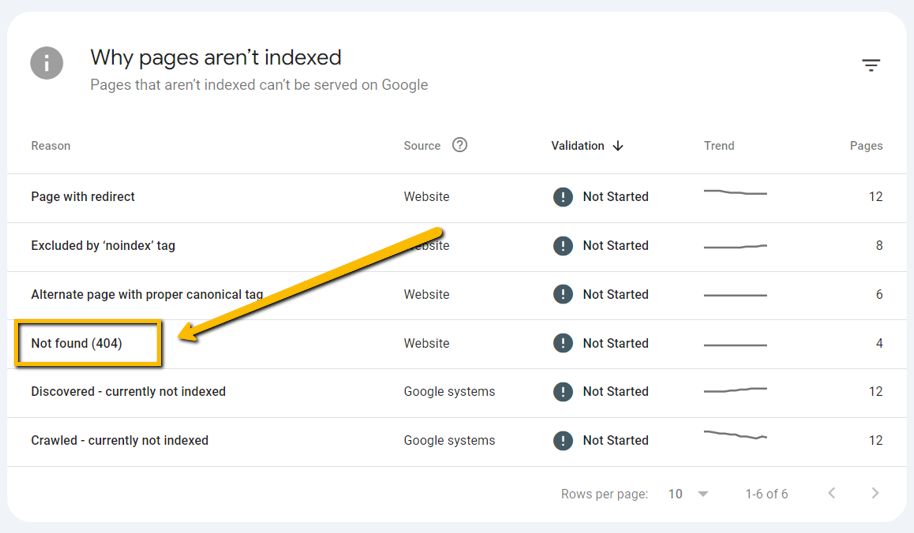
Look for where it says, “Not Found (404)”. Click that line and Google will show you all the pages with a 404 error.
Besides Google there are several other free and paid online tools designed to find broken links on your website. A couple popular ones are:
- Broken Link Checker: This tool scans your website for broken links and provides a report. And
- Screaming Frog SEO Spider: It’s a bit more advanced, but it scans your entire site and gives you a list of all the broken links. Just download it, run a scan, and look for the 404 errors.
And, though I mentioned no one wants to manually check every link on a site, you can do that too. This choice is more time-consuming but it ensures accuracy. Probably this is best for a small website.
How to Fix Broken Links
Once you’ve identified the broken links, it’s time to fix them. And here are some options:
- You can update the link. If the page still exists but the URL has changed, update the link so it points to the correct URL.
- You can replace the link. If the linked page no longer exists and there’s a relevant alternative, update the link to point to the new page.
- You can remove the link. If there’s no replacement for the broken link, simply remove it. You don’t need it anymore.
- You can create a 301 redirect. If a website outside your site is pointing to an old resource within your site, it’s best to create a redirect to the replacement page or some other helpful page. If you are not familiar with 301 redirects, check out my previous video that has a quick tutorial.
- You can create a custom 404 page. Even with regular maintenance, some broken links might slip through the cracks. A custom 404 page can help keep visitors on your site by offering alternative links and a friendly message.
I also have a video with a deeper look into 404 errors and how to fix them. Go check it out.
Once you’ve fixed the links, recheck your site to make sure everything is working perfectly. And remember to do this regularly – broken links can pop up anytime!
Tips for Preventing Broken Links
While it’s impossible to prevent all broken links, you can minimize them with these tips:
- Do Regular Checks: Schedule regular link checks using tools or manual reviews to catch broken links early.
- Monitor Changes: Keep track of changes to your website’s structure and URLs to update any affected links promptly.
- Use Redirects: If you move a page, set up a 301 redirect from the old URL to the new one. This tells search engines and browsers that the page has permanently moved, preserving the link’s value.
By staying on top of broken links, you ensure a smooth, frustration-free experience for your visitors and this helps keep your website in good shape. And since this benefits your SEO as well, it’s definitely worth your effort.
That’s it for now! If you found this video helpful, please give it a thumbs up, subscribe to my channel, and let me know in the comments if you have any questions or other topics you’d like to see covered.
Your business deserves to be seen online, and I will help you get there.
Thanks for watching and have a great day!