[Do you like this? Please subscribe to my YouTube Channel and then share it for me!]
Video Summary
Many people are aware of the topic of duplicate content, in which the same material shows up on different pages within a website. I’m not talking about this. I’m talking about creating unique content, but having that content focused on the same subject matter targeting the same keyword phrases.
And in the SEO world, this is called “keyword cannibalization”. And the problem is, for a specific keyword phrase, search engines may struggle to decide which page should rank higher than the other.
Google usually only shows one or two results from the same website for a specific search unless it’s a very important website. In that case, it might get three results. If you’re writing multiple articles under the same topic, it will be hard for Google to figure out which of these articles is the most important. And as a result, all similarly focused posts are likely to rank lower in search engine results.
Therefore, it’s important to understand why keyword cannibalization can hurt your website’s search engine optimization, how to recognize it, and what you can do to fix this problem.
How do you know all these? Here are 3 tips to get you started…
Video Transcript
Hello, my name is Jeffrey Kirk.
What do you call two pages on a website that are competing for the same keywords? Sibling rivals. Of course, if a joke needs an explanation, it’s a pretty bad joke, right? Well, you’ll understand in a minute.
If your website is getting lost in the millions of search results, you have an invisible website. The reason for this problem is that Google uses certain metrics to test the quality of your site, and this algorithm impacts your ranking. And if two pages are competing against each other for the attention of search engine users, it’s making the problem worse.
If your site doesn’t score high enough, it’s not likely to show up on the first page of the search results. And, I’m sure you already know, almost no one goes to the second page! That’s why it’s important to make a conscious effort to build and improve your website to make sure people can find you online. How do you do this? Well, one way is Search Engine Optimization, often called SEO.
Search Engine Optimization
SEO is about analyzing what people are searching for, what questions they have, what words they are using, and what they want to see. By understanding these things, and taking proper actions, you can help match those who are searching with the services your business offers. The goal here is to increase the quality and quantity of your site’s search traffic and give your business better exposure by appearing at the top of the search results.
After making sure all the SEO basics are covered, you need a plan on which keyword phrases to target on your website and how you can incorporate them into your content. Your keywords depend on your target market and the services you offer. And remember, good keyword research takes time. That’s why planning is a crucial step.
In order to succeed, you’ve got to focus on your target audience and what they’re searching for. Then use that data to decide on the keywords that best fit to provide a great user experience. But, when you create content, whether pages about specific services or blog posts on related topics, you have to be careful so you don’t create a situation where multiple pieces of content are focused on the same keyword phrases.
Duplicate content and keyword cannibalization
Many people are aware of the topic of duplicate content, in which the same material shows up on different pages within a website. I’m not talking about this. I’m talking about creating unique content, but having that content focused on the same subject matter targeting the same keyword phrases. These would be those sibling rivals I joked about earlier. And in the SEO world, this is called “keyword cannibalization”. And the problem is, for a specific keyword phrase, search engines may struggle to decide which page should rank higher than the other.
Plus, when you have multiple pages or posts targeting the same keywords, important elements such as backlinks, and metrics such as click-through rates (CTR), lose their effectiveness because they are spread across several posts instead of being concentrated on one post. So, each page cannibalizes the results you could have had, if you set things up differently.
Effectively, your web pages start to compete against each other. Where a single well-defined page could get a lot of focused results, that gets split among several pages often reducing all of them so that they fall behind pages of competitors. This often happens on a growing site. As you add more content, there’s a good chance you use similar key phrases across several pages. And, while you think this will help your site appear more often in the search results, it actually does the opposite.
How to recognize keyword cannibalization
Google usually only shows one or two results from the same website for a specific search unless it’s a very important website. In that case, it might get three results. If you’re writing multiple articles under the same topic, it will be hard for Google to figure out which of these articles is the most important. And as a result, all similarly focused posts are likely to rank lower in search engine results.
Therefore, it’s important to understand why keyword cannibalization can hurt your website’s search engine optimization, how to recognize it, and what you can do to fix this problem. I’ve already explained a little bit about why this is a problem, so how would you know if your website is experiencing keyword cannibalization? You can easily check this by searching for your site using a specific keyword that you suspect might have multiple results.
To do this, go to Google and type in site:yourdomain.com keyword. Google will show you all the pages of your site it considers related to that keyword or keyword phrase. You’ll get a pretty clear answer as to whether or not you’re dealing with some keyword cannibalization.
You can verify your findings by doing a private browsing window or opening an incognito window, and do a Google search for the same keyword. This time you’re looking at all the search results, not just your own site. Take note of which pages from your site appear in the search results for that phrase now. And make a note of their ranking positions.
If, for example, two of your pages for the same keyword are ranking at #1 and #2, that is not a problem. However, if you see your content appearing at positions #9 and #15, it’s time to address the issue.
How do you fix keyword cannibalization?
I’m going to give you 3 tips to get you started…
Tip #1 – Check your content and analyze its performance.
After you go to Google and do the first search I described, the one with the word “site” followed by a colon and your domain and keyword phrase, well Google is going to show you the pages and posts that use that keyword in the content. Some of these are going to use the keyword phrases exactly as you intended it, and some others might just contain those words. So you have to look at that a little deeper. Then you have to take the next step to see which of these pages are ranking in the search results and which are not.
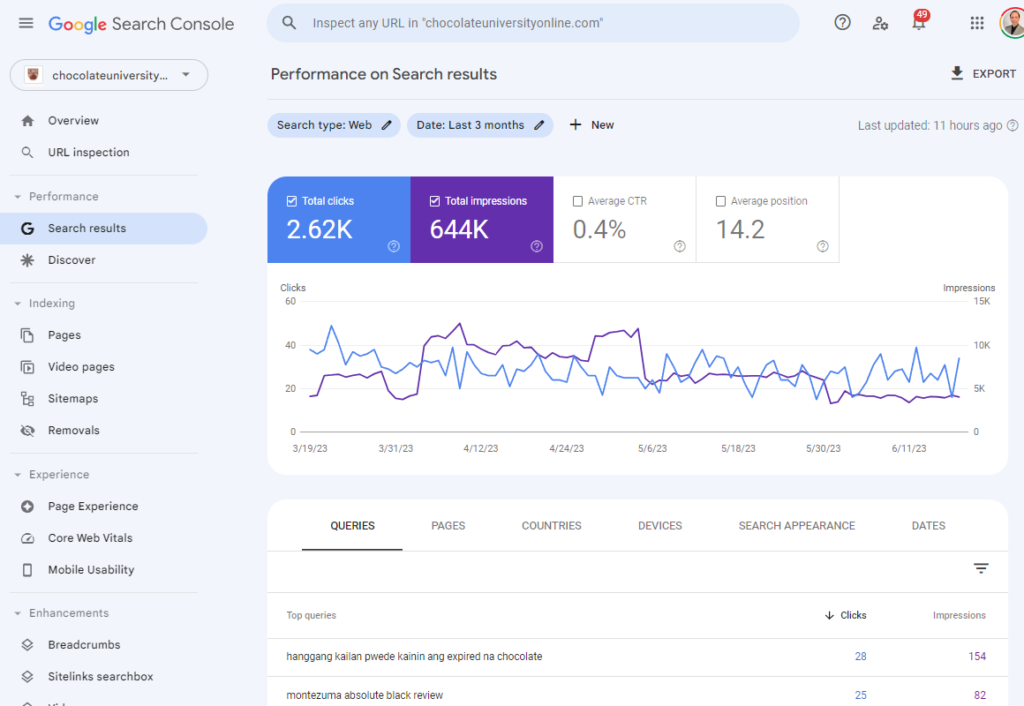
If you go into your Google Search Console, you can check on the specific performance of that keyword phrase. You’ll find this listed in the Performance section under the Queries tab. It shows clicks and impressions for each keyword. You can also click on the Pages tab to see how much traffic each page gets, coming from Google. The report shows how many clicks and impressions your top pages have received.
Take clicks divided by impressions to get the click-through rate. Higher click-through rates are better. Now, what you can do to dig deeper is look on the queries tab for a phrase you’re concerned about. Then click that phrase, and then click the pages tab. Now you will see which pages Google has shown for that specific search.
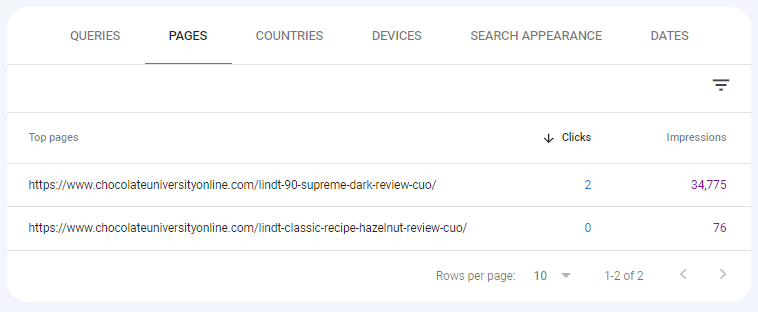
For example, here’s an image from Chocolate University Online. The search was “lindt chocolate”. I can see that Google displayed both of these pages at some point. But notice that the first one showed up many more times in the search results compared to the second one.
Now that we have data, what’s next?
Tip #2 – Decide whether to keep, delete, or merge content.
If you discover keyword cannibalization is going on between different pieces of content on your site, then you have some decisions to make.
You might think it easiest to simply delete the cannibalizing page, but be careful. In the example I showed you, the second page got 0 clicks for that search phrase, so I might think it’s worthless. But if I look up that post separately, I can see it got 8 clicks from other searches. So, I don’t want to delete that page. Doing so would be worse than doing nothing. That leaves me with two other choices. Do I want to keep the page or merge content into another page? You’ll have the same choices.
Set up a 301 redirect
Keep in mind, if you decide to delete a page, you don’t want to stop there. Always set up a redirect because you don’t want people to see a 404 error on your site. Ideally, you should set up a 301 redirect to tell search engines that one page no longer exists and future searches should go to the page you’re keeping instead.
If you’re not deleting, remember it is okay to keep the pages as they are if most of the time they do not cannibalize each other. If most searches are clean, then this is likely the best solution. And for the example I gave, it is the correct solution. But the other option is to take some content from one page and merge it into another. Doing this removes the part of the content that creates the cannibalization, and it adds it to the other page to strengthen that page.
If you have two articles that target the same audience and cover the same topic, it’s a good idea to merge the content. Combining content from both pages to create a single more powerful page is a win. This has a positive impact on your rankings because Google likes longer and well-written content.
Tip #3 – Build internal links and backlinks.
Your internal linking structure plays a significant role in resolving keyword cannibalization issues. By adding more links to your content pages, you help search engines understand which pages and posts are the most valuable to you. This means you should add links within your posts, connecting the less important ones to those that are more important. By doing this, Google can follow these links and determine which articles you want to prioritize in the search engine rankings.
And, if you can get other websites to link to pages of your site, it boosts your site’s credibility and improves its ranking. It also drives more traffic to your business. Using links from relevant publications, associations, and other players in your industry also helps your website to be viewed as an authority. And those links show search engines you provide relevant information.
Fixing your keyword cannibalization may seem like a lot of work, but it’s definitely worth it. As your website grows, there’s a higher chance you’ll experience cannibalization. And that’s why it’s important to consistently check the keywords you want to rank for the most. When you discover keyword cannibalization going on, you might need to make changes to your website’s structure or perhaps rewrite some content to address it.
By following these tips, your website will more likely appear at the top of search engine results when people search for keywords related to your business, resulting in more traffic and potential new clients visiting your website.
If you found this video on its own, you might be interested in my YouTube playlist called “How to Get Seen Online”. Pick the topics that interest you or watch them all.
Your business deserves to be seen online, and I will help you get there.
Thanks for watching and have a great day!