[Do you like this? Please subscribe to my YouTube Channel and then share it for me!]
Video Summary
This video answers the question, “How can my clients give me a review if they don’t have a Google account?”
Google reviews are important for locally based businesses.
In fact, Google reviews are so important that I have a complete webinar showing you how to adjust your online business presence so you can get as many good quality reviews as possible. It’s free! You can register at the link above.
Video Transcript
Hello, I’m Jeffrey Kirk.
Google reviews are important for locally-based businesses. In fact, Google reviews are so important that I have a complete webinar showing you how to adjust your online business presence, so you can get as many good quality reviews as possible. I hope you click the webinar link below and join me for an upcoming event. It’s free.
In the meantime, let me share with you a question that I often get, along with an answer that can help you out. “How can my clients give me a review if they don’t have a Google account?”
I have several different answers to this question, depending on how it’s being asked. Sometimes, the question is general, like the one I just shared with you. And sometimes it’s more of a problem statement, like, “I have clients who want to give me reviews, but they don’t have a Google account.”
Or it could be more specific, like, “A client said he tried to give me a review, but Google wouldn’t let him because he doesn’t have a Google account.”
In the more general cases, my answer is that most people already have a Google account. They just might not know it.
For example, most people with an Android-based phone already have a Google account, because it helps them take advantage of some of the features on their phone. They may have set this up when they got their phone, but haven’t thought about it since.
Anyone who has ever used a Google app of any kind, such as Google analytics or Gmail, those people already have Google accounts. In fact, Gmail is the easiest because the Gmail address itself is the account name.
But for those who really have never created a Google account, for example, iPhone users, or maybe they’ve lost track of their account details, there’s still an easy way for them to leave a Google review. Now, it’s easy. It’s just not obvious. So, that’s what I’m going to show you in this video. Now let’s go to my computer so I can show you the details.
Okay, here I am at Google. Now, let’s say I’m one of your clients and I want to leave a Google review for your business. What am I going to do? Well, typically I’d search for your business by name, and then I’d look for the review section so I could leave a review. But in this case, I don’t know your business.
So, instead, I’m going to pretend that I recently visited Crush Wine Bar with some friends, and I want to leave a Google review about our experience. So we had a great time and I want people to know, but I don’t have a Google account. So what do I do?
I start off the same way as everyone else. I’m going to come here, and I’m going to search for Crush Wine Bar. And then I see the reviews line here, 129 Google reviews.
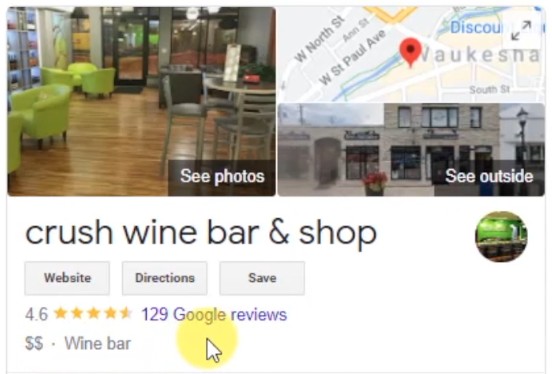
And I’ll click on that. Down below, I can see reviews that other people have left, but the important thing for me is to click on the button up here that says, Write a Review.
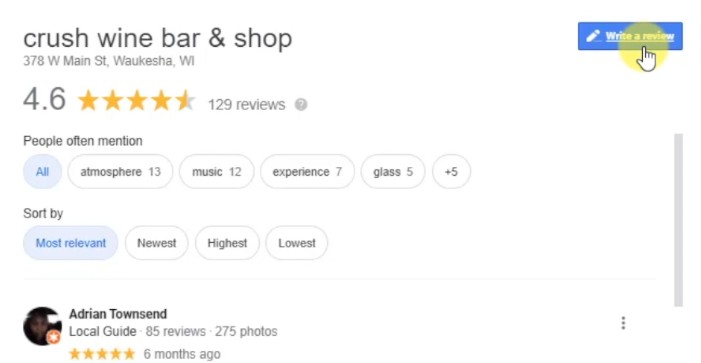
And then Google instantly recognizes that I’m not logged into a Google account. So, it puts up the sign-in page. Now, if I had an account I could put in my Google account email and then click next, but I don’t have one. So what do I do?
And this is where most people get stuck because they don’t have that account to sign into. So they just… they give up, they stop here. And they don’t want an account, so they don’t think to really click the Create Account button. And that’s why I say that the solution is easy, but it’s not obvious, because what they really should do is click the Create Account button. And I’ll show you why.
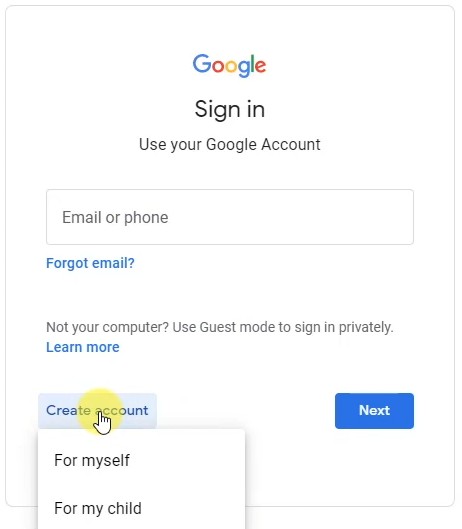
When they do that, a dropdown menu appears where they can choose, for myself, and click on that. And then here’s where it gets really interesting. Instead of creating a Google account, they can simply use an existing email address they want to use.
So, they would come up here and put in their real name, like this, but then in the username @gmail.com, well, if they don’t have one and they don’t want one, they’re certainly not wanting to create a new Gmail account for themselves. So, instead they can click the link right here that says, use my current email address, instead.
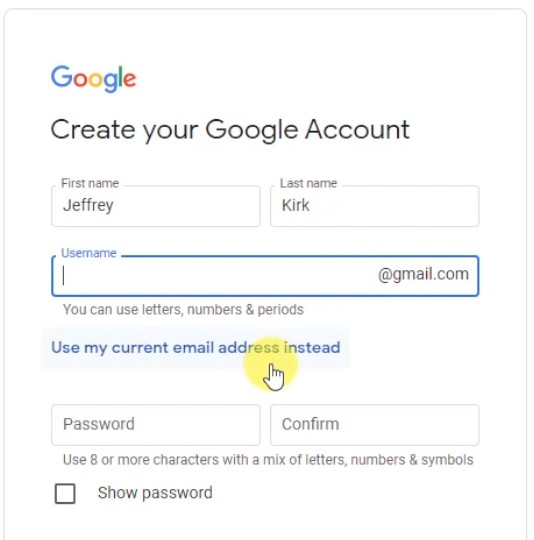
Upon clicking that, now it asks them for their existing email address. Of course, it has to be a real address because Google needs to verify they really are who they say they are. They don’t want people anonymously leaving reviews or leaving reviews from fake accounts.
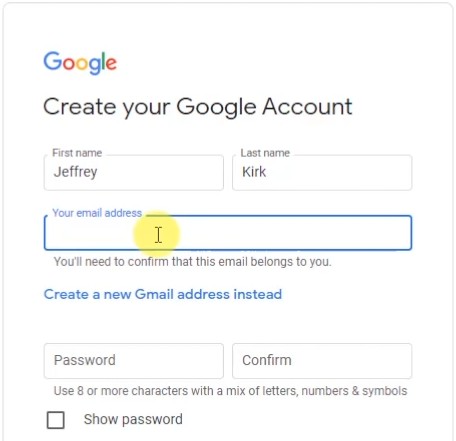
So, to leave a review, you still have to enter your name and you have to enter a real email address. Your name is what’s going to show in the review as the person who left the review, and the email address is going to be used to confirm that you’re a real person. So I’ll just type one in here, so I can get past this spot. See randomemail@randombiz.com. Then you also need to enter a password.
Doing this allows you to get access to the review again, later, if you ever need to. Sometimes it’s necessary to change a review or to remove a review. And Google certainly needs to make sure that the same person who created it is the one who’s editing it. But then, once you have all that filled in, you just click the Next button.
At that point, Google will send a confirmation email to your email address to make sure it’s legitimate, and then, just follow the confirmation process to leave a new review.
That’s all there is to it. However, I’m not clicking on Next because, if I were leaving a real review for the Crush Wine Bar, I would want to use my real email account. And this is a fake account, so I cannot even confirm it. Now, I’m certainly not to attempt to leave a fake review just for demonstration purposes, but I’m sure you get the idea.
The key is to click the Create Account link, and then use your current email address. And it makes it all very simple.
You now have a process you can tell others about if they want to leave a review, but don’t have a Google account. Simply send them to this video to learn how.
I hope this helps you get more quality reviews. To make sure you get the best reviews and as many as possible, which is truly important these days. Please join me on an upcoming webinar, I’ll show you the steps you need to take.
Your business deserves to be seen online. I’ll see you again soon, and have a great day.