[Do you like this? Please subscribe to my YouTube Channel and then share it for me!]
Video Summary
Does your website have an XML sitemap? If not, it should!
Sitemaps make things easier by showing search engines which URLs are important so they can crawl and index them right away. And the faster they do that, the faster your site is indexed, and the faster it appears in the search results!
Learn how to submit sitemap in Google Search Console by following these steps…
Video Transcript
Does your website have an XML sitemap? If not, it should!
You want search engines to find your website and URLs so they can properly index them. And this helps you show up in search results so that people can find your business. An XML sitemap helps you do that.
XML Sitemap
Sitemaps make things easier by showing search engines which URLs are important so they can crawl and index them right away. And the faster they do that, the faster your site is indexed, and the faster it appears in the search results!
In a previous video, I talked about why XML sitemaps are important. Now, if you already have an XML sitemap for your website, then the next step is to submit it to Google by adding it to your robots.txt file or your Google Search Console. If you are new or haven’t used the search console yet, now is the time to start!
Google Search Console is a tool that Google offers to support your business within their search engine. You can use the search console to get data about your site such as page use, search queries, and other Google search data. Use this information to better optimize your site.
The search console also shows any errors Google detects and provides a way to resolve them. You can also use the search console to check your site for mobile friendliness.
Anyway, today’s video is about submitting your XML sitemap to the Google Search Console. I’m going to go to my computer and show you each of the steps. That way, you have no excuses!
How to Submit Sitemap in Google Search Console
Okay, the first thing you have to do is login to your search console. If you don’t know where that is or how you do that, you can just come up here and do a search for “search console” and it comes right up in the search results.
Click on Google Search Console Tools. And then you’ll need to log in. Click the Start Now button. And if you’re not already logged in to your account you’ll have to go through the login process. If you’re already logged in to your account, it’ll bring you right to the search console.
If necessary, come up here to this dropdown and you’ll be able to choose the appropriate website. Then come down here into the index section and choose Sitemaps.
Back on the right-hand side, down here at this bottom portion, will show you any sitemaps that you’ve previously submitted for this website. In your case, if you’ve never submitted any before, this will be empty.
But in this case, I’m bringing up this website to show you this other scenario in which case a sitemap was previously submitted. But this one is very old, let’s see, it’s from July of 2018. And it was successful though. It’s there but there are 0 URLs and that’s because everything has changed since then.
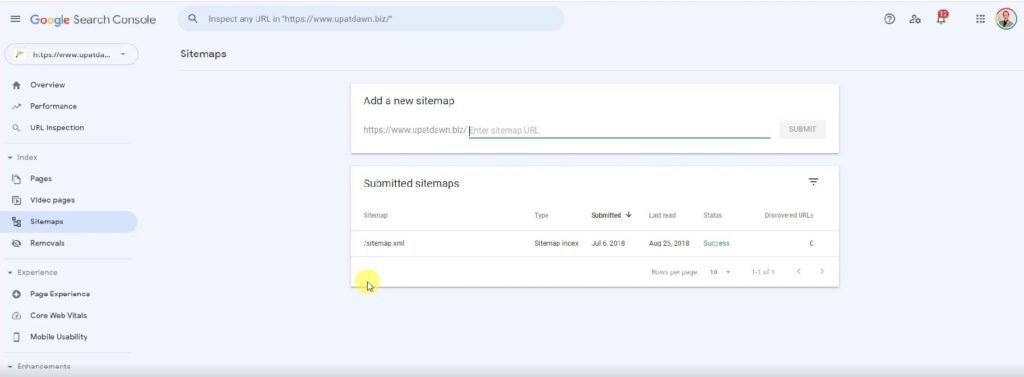
This is not the valid sitemap for this particular website, so the valid sitemap was not submitted and an old sitemap is. And, that’s not very good. So, as a bonus today, I’m going to also show you how to delete an old sitemap.
To do that, if you see something in here that is not worth keeping… You can simply click on it and then you need to come up here to these three dots, click on that, and then click Remove Sitemap. It’ll ask you to confirm that so yes remove.
So, that was easy. Now this is just like as if I’ve never submitted any sitemap before. So now you come up here to where it says Add a New Sitemap and put the URL of your sitemap here.
Now if you’re not sure what your sitemap URL is, well then you have to figure that out first. Most of the time it’s going to be the URL of your website with /sitemap.xml added to the end. And that’s exactly what I had as the old sitemap. So I know that that’s not accurate in this case.
But you can usually go to your browser to find this out… So, I’m going to come up here, open a new tab, and I’m going to go to this website… www.upatdawn.biz/sitemap.xml
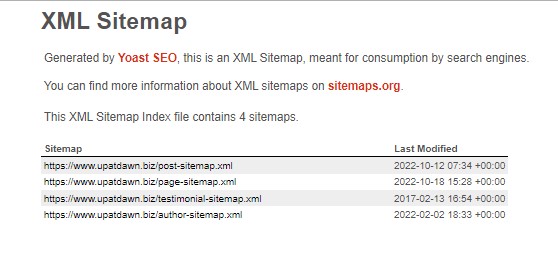
And in this case, the sitemap will redirect to the correct one. So I can see the correct one is sitemap_index.xml and it has all this additional data as part of the sitemap.
So, this is a WordPress website, and the sitemap is created automatically using this Yoast SEO plugin. And so it created this sitemap, it created these sub-sitemaps, and we’re going to be able to use all of them by simply using this first URL.
I’m going to make a copy of this one, come back to sitemaps and paste it here. This shows that the beginning of the website address, the URL, is already in there so I want to remove this. All we need here is the name of the XML file itself.
And then I click submit. And then it says “Google will periodically process it and look for changes. You will be notified if anything goes wrong with it in the future”. So that’s it. Click Got It and Google is essentially taking over at this point.
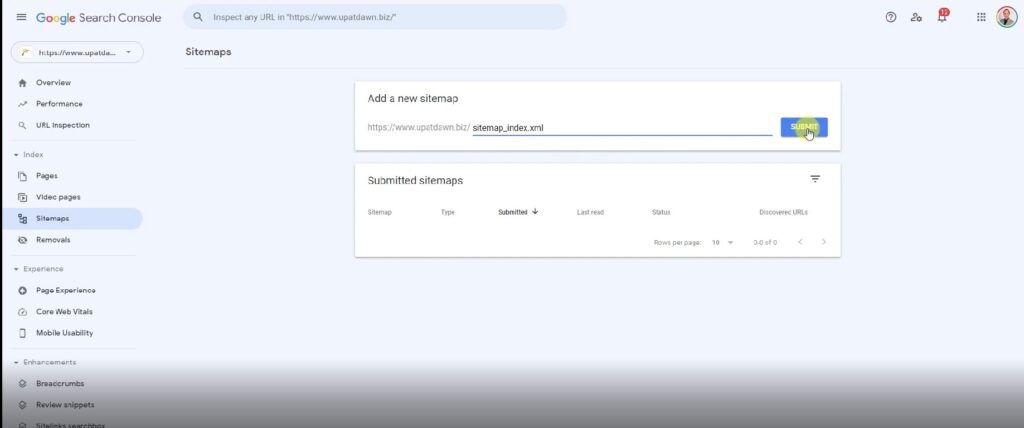
So it shows the sitemap was submitted, it was submitted with today’s date, last read on October 3rd. So that tells me Google was probably aware of this sitemap even though it was not placed in the search console. And it gives me a success status. Discovered URLs are 0 at the moment because we just submitted it. But this will be updated later on.
It may take a while for Google to finish crawling the site, so be patient, especially if this is the first time you’ve ever had a sitemap. And if Google finds any errors or any broken links, you’ll be able to fix that because Google will report that to you and then you resubmit that sitemap.
So let me show you a completed scenario… I’ll come up here and choose Chocolate University Online. And you can see same format, sitemap_index.xml
This one was submitted on August 22nd of 2014, last read a week ago, and it has discovered 1197 URLs. And that’s what it looks like when Google has finished reading that entire sitemap index and found all those URLs that are in there.
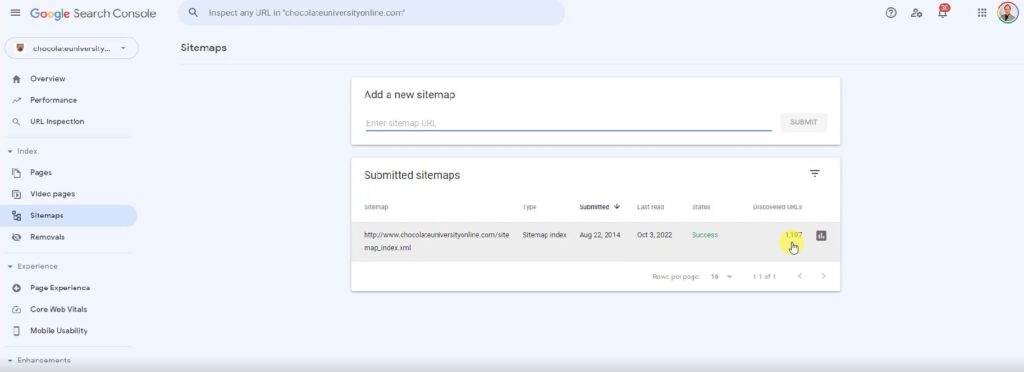
So, that’s it! XML sitemaps are important for your SEO journey. Did you follow along and submit yours? If not, then now is the best time to do it. Watch the video again if you need to.
Would you like to be even more visible in the search results? In an upcoming training, I’m going to show you how to get Google to feature your business ahead of your competition without buying expensive ads or paying for search engine optimization.
What I show in the training practically forces Google to send you new clients. Go to upatdawn.biz/webinar or click on this link. I hope to see you soon.
If you would also click the subscribe button, I’d really appreciate that.
Your business deserves to be seen online, and I will help you get there. Thanks for watching and have a great day!