Time to try out some Twitter advertising and see how well it would work to send people to an offer I created
Earlier, I produced a document called “How to Save 95% on SEO”, and I put it on a page to give it away for free. This would make a good test advertising campaign.
After establishing a Twitter Ads account, I set up a campaign. I dedicated $50 to the campaign with $25 max per day. Then I created 5 Tweets that I would use as ads. (Why 5? Well, you know I like split testing, right? If it’s worth creating one ad, it’s certainly worth testing it against one or more others.)
Round One
Here are the ads:
- How to Save 95% on SEO. Get the Action Plan here: http://bit.ly/UcGbHq
- Paying too much for SEO? Not getting results? Download the action plan and start saving 95%. http://bit.ly/UcGbHq
- Paying too much for SEO? Not getting results? Download the action plan. Save 95% compared to SEO services. http://bit.ly/UcGbHq
- How to Save 95% on SEO: http://bit.ly/UcGbHq
- Avoiding SEO because the cost is too high? Here’s how to get started and save 95% compared to SEO providers. http://bit.ly/UcGbHq
Which ad do you think had the highest engagement rate? Comment below.
Much like other forms of pay-per-click advertising you can choose to have your Twitter ads show up based on keyword targeting. In that case, your ads show up in the Twitter stream of anyone who mentions a certain phrase. This is not the option I chose.
Instead, I picked the option called “Interests and Followers”. With this targeting you get to select Twitter usernames. Twitter then shows the ads to those who have interests similar to the followers of any of the selected accounts.
I started with a few Twitter usernames that I already knew about, and Twitter prompted me with others. I picked those that I thought would be followed by business people.
One other factor I considered was geography. I limited the ads to English speakers in the United States and Canada.
The last thing I had to choose was the bid, how much I was willing to spend per “engagement.”
Engaged With Twitter
Now this is the interesting thing. Unlike PPC for which you pay each time someone clicks, Twitter uses a CPE, Cost Per Engagement, model. An engagement occurs when a user retweets, replies, favorites, follows, or clicks anywhere on the Promoted Tweet.
That means there are many ways I can end up paying for the ad without the user ever making it to my website. Bummer.
In this case, I decided to create a high bid. Twitter estimates your reach into your target audience depending on your bid size. Since I wanted my ad shown often (being shown costs nothing), I set the bid to $2.26 per engagement. That was higher than Twitter’s own recommendation by a few cents.
In the end, to exhaust my $50 campaign, my ad was seen 22,221 times. Those impressions resulted in 89 engagements (87 clicks somewhere on the post, 1 reply, and 1 follow). That’s an engagement rate of 0.40% and an effective CPE of $0.56, way less than the bid price.
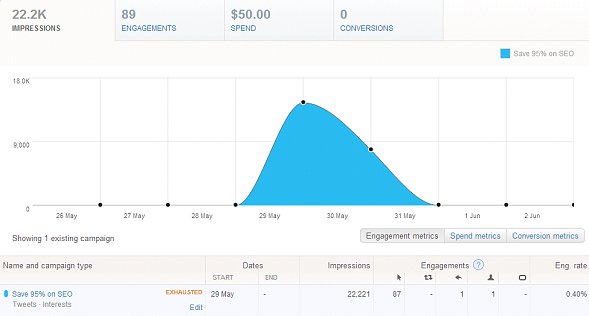
But It’s Not All Good News
So that all sounds good. But here’s the kicker. I tracked the actual clicks through to the website. Of those 89 engagements, there were 6 visits to my page that gives away the free report. Only 6! At $50 for 6 clicks, that means the Cost Per Click was $8.33. That’s way too high.
Can I take this information and use it to do better in the future?
For my next test I will take the ads that performed best statistically (according to the Split Test Tool) and keep them, while removing the poorest performing ads. And, I will trim down my audience size as well.
But I’m getting ahead of myself. That’s for the next post.
Before I publish the results of each of the ads I showed you above, go ahead and take your best guess as to which of the 5 ads above had the highest engagement. If you want to venture a guess as to why you made that choice, that might be fun too. Put it in the comment box below.
Then take a look at Part II.

