[Do you like this? Please subscribe to my YouTube Channel and then share it for me!]
Video Summary
Do you have a WordPress website, and do you want it to rank higher in the search results?
Optimizing your WordPress SEO is vital if you want to get more traffic to your site. However, a lot of people think that simply by creating a WordPress website, they automatically get to the top of the search results.
Sadly, it doesn’t work that way! You still have to make an effort to understand and implement good SEO strategies which I’m going to share with you in this video.
Video Transcript
Hello, my name is Jeffrey Kirk.
Do you have a WordPress website, and do you want it to rank higher in the search results?
Optimizing your WordPress SEO is vital if you want to get more traffic to your site. However, a lot of people think that simply by creating a WordPress website, they automatically get to the top of the search results.
Sadly, it doesn’t work that way! You still have to make an effort to understand and implement good SEO strategies which I’m going to share with you in this video. It may seem a little intimidating for beginners, but it’s actually not that complicated. Just follow this guide for the basics and start applying them to your website.
If you’re interested in working your way to the top of the rankings, then continue watching and also click the subscribe button below because many of my videos are about getting your business found online…
WordPress SEO
WordPress is the most used content management system in the world. In fact, according to some stats I recently saw, users produce around 70 million new posts each month, and over 409 million people view more than 20 billion pages each month. That is a lot of views that you can potentially divert to your website!
SEO, or Search Engine Optimization, is about analyzing what people are searching for online, what questions do they have, what words are they using, and what is it that they want to see. By understanding these, it gives you the advantage to match with those who are searching for the services that your business offers.
The goal is to increase the quality and quantity of your site’s search traffic and give exposure to your business by appearing at the top of the search results. However, knowing what you must do and actually getting results are two sides of the SEO coin.
First things first… Check your WordPress site settings.
WordPress has a built-in option to discourage search engines from finding your site. This exists for websites that are not ready to go live yet. However, sometimes it will slip through the cracks, and you forget you turned it on which makes your website invisible to the search results.
I’ve also seen plenty of examples where website developers published the site and left the setting turned on. Oops! That leads to complete invisibility! To check this, simply visit Settings in the WordPress menu and then click on Reading. Look for the Search Engine Visibility option near the bottom and uncheck the box. Don’t forget to save your changes by clicking the Save Changes button at the bottom.
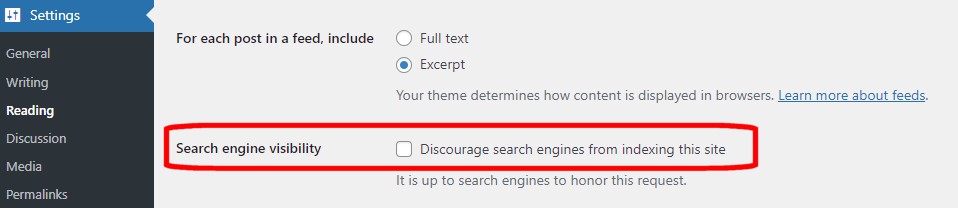
Now that you know your website is visible, let’s make sure you have SEO-friendly permalinks. A permalink is effectively the full URL of a page within your WordPress site. WordPress allows you to define the URL structure so that it’s used consistently throughout your site.
If set up properly, search engines can use the permalinks to help understand what your post is about. And the more they understand, the more likely they will rank your posts higher in the search results. SEO-friendly URLs show the title of your content and are more readable.
For example, here are two URLs. Both of these will work to bring up the same page on this website. Which one do you think is more readable? Option number 1 or Option number 2? Take a look.
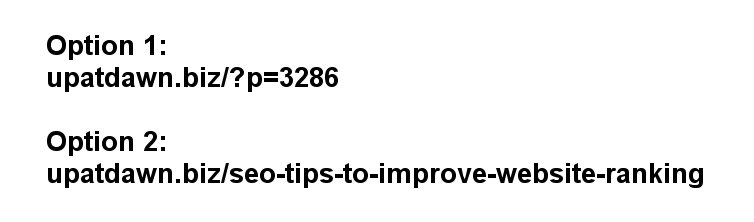
Option 1 is the default setting. It doesn’t mean anything does it? There is no information in that permalink as to what the page is about. But option 2, on the other hand, is readable. You know instantly what the content on this page is about. And if the information is readable, that means the search engines can figure it out too!
Having a clean, SEO-friendly URL is one of the factors that helps your website rank high in the search results. And the best way to use this feature to your advantage is to incorporate your keywords into the permalinks. That’s hitting two birds with one stone!
To change your permalink settings, go to WordPress Settings menu again. But this time, click on Permalinks. WordPress will show you several different naming structures. For best search results, select the Post Name option. From now on, as long as you give your posts good names, WordPress will give you the best URL structure. Again, remember to save your changes by clicking on the button at the bottom!

Now, a quick warning for you… If your site has been published for a long time and you decide to make a change now, you could experience some issues.
For example, if a blog post shows social media share counts, and now the page name changes, that share count is going to reset to zero because the new page name has not been shared. But that’s the biggest negative. Because the reality is that even though it reports no shares, if anyone clicks on an old shared link, it’s going to still bring up the correct page.
It’s also possible that some pages may disappear in the search results for a little while before they come back with their new names. But generally that’s okay too.
I typically feel that using better names is an improvement for the long-run. A little pain now is okay because your site will be stronger in the future. If your site is mostly invisible now anyway, why continue using a poor naming scheme? Fix it!
The next thing to consider is adding your site to Google’s Search Console. This is a free tool by Google that helps track your website’s performance. It shows you your search rankings for various real-life search phrases and provides you with updates about your site’s performance and potential problems.
To start, go to Google Search Console. Then sign in with your Google account. If you don’t know where the Search Console is, just search for it. After you’re logged in, enter your website URL for site verification. You will have two options: Domain or URL prefix. The best option is Domain, but that requires you to have access to your website’s DNS settings.
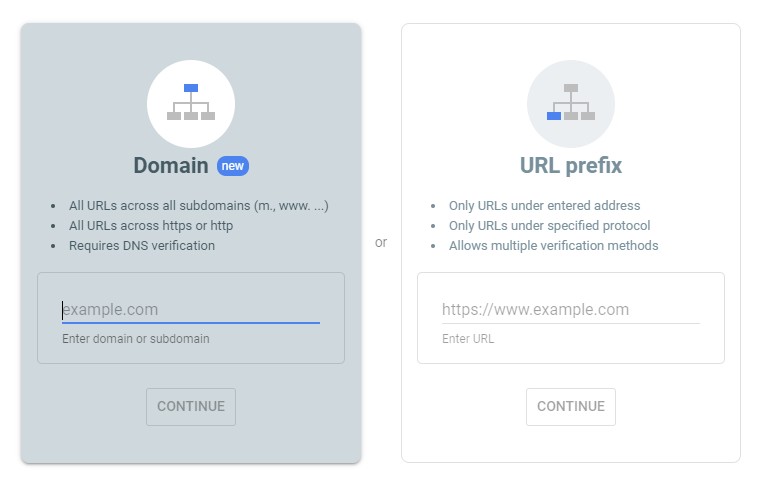 If you don’t know what that means, then use the URL prefix option. Either way, you do have to jump through some hoops to get your access set up. And that’s because you must prove to Google that you own this website.
If you don’t know what that means, then use the URL prefix option. Either way, you do have to jump through some hoops to get your access set up. And that’s because you must prove to Google that you own this website.
It wouldn’t be good if your competitors could simply ask Google for access to this information about your website and have Google give that information to them, right?
Assuming you use the URL prefix option, enter the complete URL that is used by WordPress. If you can’t remember, or you want to make sure it’s the right one, simply go to WordPress Settings menu again and choose General this time. Check under the Site Address (URL) view.
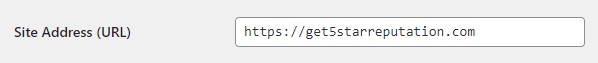
After this, a verification process will pop-up. Follow the instructions to verify your ownership of the site.
Most likely you will be given the option to download an HTML file. This is a good option if you have the ability to upload the file to your website hosting account. If you don’t have that ability, then scroll down to the other verification methods and choose HTML tag. Then copy the tag shown and embed that tag into your WordPress site.
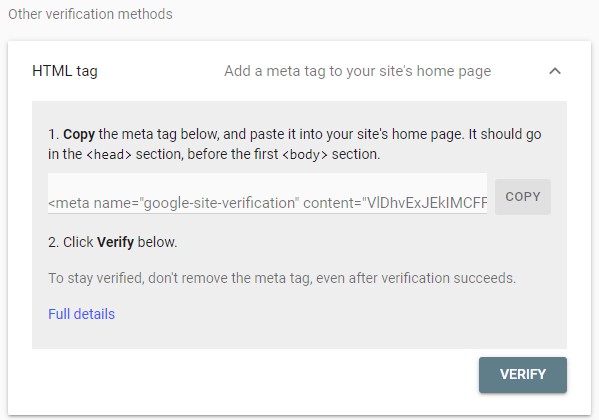
Many WordPress themes and SEO plugins give you the ability to add tags to the head section. If not, there are separate plugins you can download to allow this. After successful verification, you’ll be able to visit your Google Search Console dashboard. Here you can view your site’s performance and coverage reports.
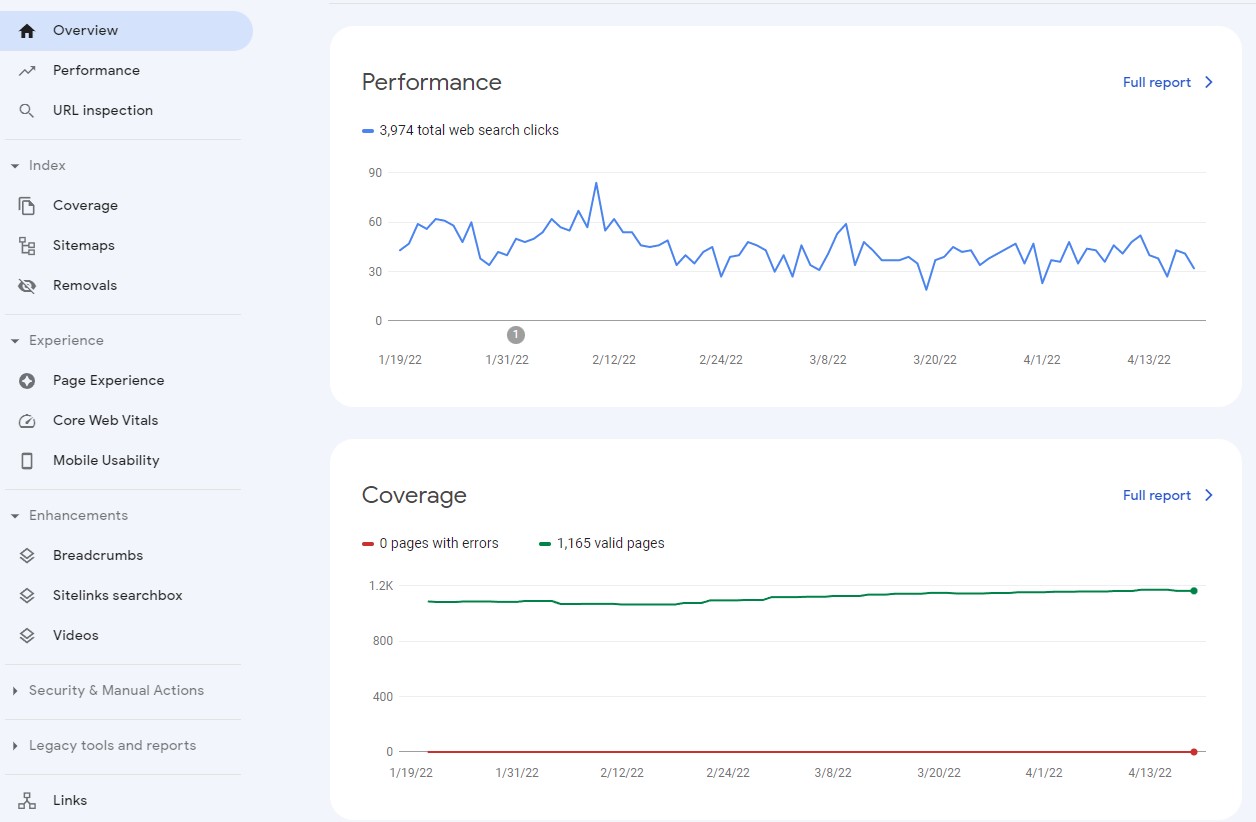
Now, let’s talk about optimizing your on-page SEO! Creating good content means being able to provide the information that searchers are looking for. And helping search engines understand the content you created is a vital part of Search Engine Optimization.
How Do You Create Good Content?
Always focus on your users and provide them with valuable information. Include images where appropriate. And be sure to choose good image formats because bulky images can slow down your website’s loading time and that has an impact on your overall user experience. Also, be sure to add alt text to your images.
Alternative text for images helps describe the images to visually impaired users so use an accurate description of your image and avoid keyword stuffing. The alt text also helps the search engine understand what those images are about.
The next step is to use categories and tags to help you organize content in your website. This helps search engines, and your users, find what they are searching for easily, which also improves the user experience. Categories are major topics that are discussed in your content, and tags are specific topics or keywords in your individual posts.
Your blog post title is also an important element of your site since it gets turned into the permalink that I talked about earlier. And in the search results, the title is one of the first things your visitors will see. Some best practices for titles include adding keywords people would search for while making sure your title matches your content.
Titles work hand-in-hand with your meta description which is a brief summary of your content that is displayed below the title tag in the search results. The description is as important as your title tag because it generally tells the searcher what your content is about.
An effective meta description is usually less than 160 characters and it contains your keywords and call-to-action words. Make sure the description contains an accurate summary of your content and is easy to understand. I have included links to videos explaining title tags and meta description in more detail.
A key consideration to how well your website shows up in the search results is the user experience and how your website functions on the internet relative to other sites. Since you’re interested in getting your business showing in the search results, I assume this means you want more prospects to find your business. Therefore, I would like to invite you to join me on an upcoming webinar. You can find a link here with more information. And I hope to see you soon.
Your business deserves to be seen online, and I will help you get there.
Thanks for watching and have a great day!