[Do you like this? Please subscribe to my YouTube Channel and then share it for me!]
Video Summary
If the primary focus of your website is to connect with your visitors, so they take the action you want them to take, then your website must be visible enough for searchers to find it.
This video is the second in the series to discuss critical components you must address in your SEO to give the best chance of appearing in the search results when your prospects are searching.
This video includes discussion of the importance of your title tags.
Video Transcript
Hello, I’m Jeffrey Kirk.
According to Wikipedia, “Search engine optimization (or SEO) is the process of improving the quality and quantity of website traffic to a website or a web page from search engines.”
If the primary focus of your website is to connect with your visitors, so they take the action you want them to take, then your website must be visible enough for searchers to find it. Someone must see the link to your website. Then they can click the link and start the relationship with your business.
There are three elements of your site that directly connect to the visitor when they see those elements in the search results. And these three things are your web page title, web page description, and web page URL. In the previous video I talked about the importance of your web page URLs. Today I want to talk to you about your page titles and descriptions.
Here again is the screen shot from a search results page for leadership training:
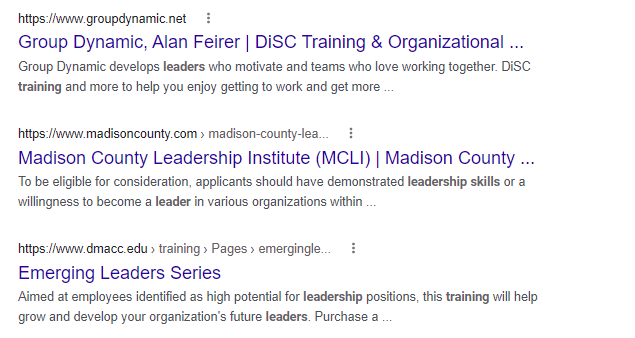
Each item in the search results shows one of the critical components you must consider for every page of your website. Below the URL, you’ll see the title of the web page. In this example, the title is, “Group Dynamic, Alan Feirer | DiSC Training & Organizational …”
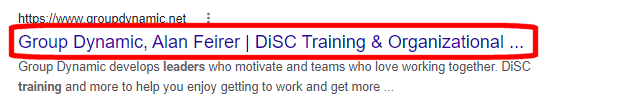
The title is defined within the content of web page that it appears on. The final two lines contain the description of the web page which is also defined within the content of the web page.
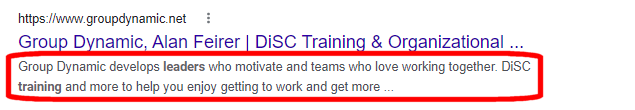
When someone does a search, and your website shows up in the search results, the URL, a title, and a description are always displayed. And, to help the searcher connect with your site, the words they searched for, and related words, are displayed in bold to help capture the searcher’s attention.
Part II — Your Page Titles
Today, let’s look at the Page Title…
Once the search engines get past your URL, and they start looking at your actual site, what do they see then? Usually, it’s the title of the page, followed by the description of the page, then the actual content of the page.
As I mentioned in the previous video about URLs, the opportunity is to create additional pages which include your relevant keyword phrase within the title of the page. Not only does this tell the search engines what this particular page is about, it’s also your first chance to grab the attention of the searcher when your site shows in the search results.
So consider this the first part of your free advertising. It’s like a small text-based ad. You control this content, and the goal is to get the click. You need a title that will get attention while using the keyword phrase that is on the mind of the searcher.
By now, many website developers know they need to add a title to each page of your site. And, if you have WordPress, or a content management system in place, you can easily add pages to your own site. These tools most likely include the ability to customize the title for each page as well.
However, there are two mistakes I often see relative to page titles…
The first is that the title is the same on every page of the website. In that case, it’s most often the name of the business. This does not help you! Each page of your site should be unique. And if a page is unique, then each should have a title that describes the main point of that page.
Having a unique title on each page will help the search engines better understand what your pages are about. Unique titles also give the searchers more information to influence their click to your site.
The second most common error is a title that contains too much information.
Remember, the title is limited to about 60 characters. Go beyond that and the title will likely get cut off in the search results. Instead of seeing the full title, you see part of the title plus dot dot dot at the end.
Sometimes, especially with a content management system, part of the title stays the same on every page, while part of the title is customized on every page. If that’s the case on your site, keep in mind that the part that stays the same on each page cuts into your 60-character total. That gives you fewer characters to work with to get your keyword phrases included.
Keyword Phrases in Your Titles
Another important factor about the title is that the position of your keyword phrase within the title makes a difference. You can get better results if the important phrase is closer to the beginning of the title.
If it makes sense to put the key phrase in the first position, that is the best choice. Again, this can be messed up by content management systems that insist on putting the static portion of the title first.
If your business name must be within the title of each page, put it at the end if you have a choice. That way your keyword phrase is featured first.
Again, the reason this is significant is that searchers are often looking for what you do, not who you are. And remember that while your title is important for the search engines, it also helps you get clicks to your site.
There are many ways to include keywords within the 60-character limit of a title. However, do not sacrifice readability for humans just to create something Google might like better. In most cases, Google is not your customer.
While a title like this, “pizza delivery, pizza places, pizza near me, pizza deals” surely represents some useful keyword phrases for a pizza restaurant that delivers, a better title might be, “Try Pizza Delivery from Joe’s Pizza Emporium.” That focuses on the “pizza delivery” keyword phrase while also giving the searcher additional information. Plus, this title includes a verb, an action the visitor can take.
Since the title is your first chance to influence the searcher, make it worthwhile. The title ought to give the searcher some insight into the page while reinforcing why that page is relevant to their search. The title you choose can be the most important piece of information to start the relationship with the searcher to get their click!
Looking at Your Page Titles
Do you want to see what the titles of your pages are today?
There are a couple of ways to do this. First, simply bring up your website in your browser on a desktop computer. There will be tabs near the top of the browser. Each tab will display a single web page. The title shows up in the tab. If you cannot read the entire title because the tab is not long enough, move your mouse to hover over the tab. Then the entire title will be displayed.

The second method is a bit more difficult, but this method will reveal additional information including the description that I’ll get to in the next video.
Bring up your website in your browser. Right-click with your mouse on any empty part of the page. A small menu should appear. Choose “view source” or “view page source” from that menu. You will see all the code that makes your web page look the way it looks.
While you are looking at the source, click CTRL‑F on your keyboard to open up a “find” box. Type in the less-than character, the word title, and the greater-than character. That’s the title tag.
You should see a line that starts with the <title> tag, the word title between the less-than and greater-than characters and ends with a tag that shows slash </title>. The characters in between the two tags is the actual title of the page.
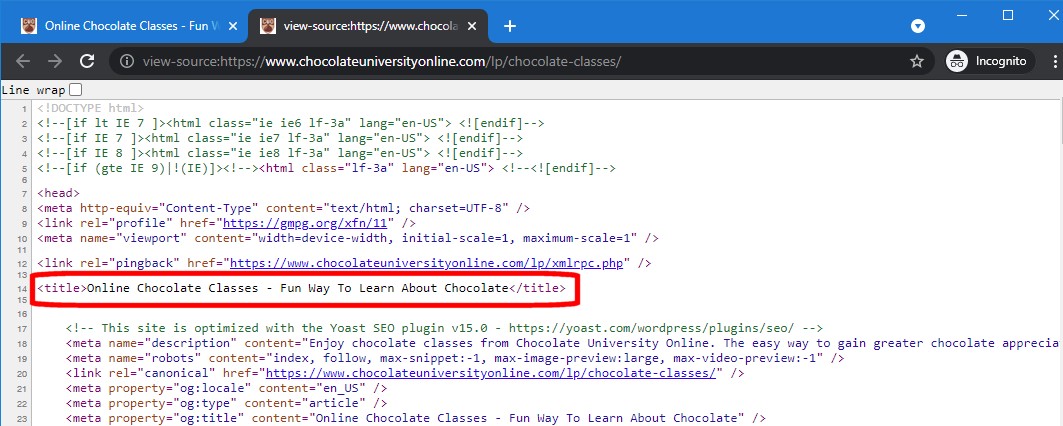
How does your title look? Is it too long, or missing completely? And, just as importantly, does it contain a good keyword phrase for your business? If a searcher found this title in the search results, would it inspire them to click?
If necessary, change your titles. If you do not have the ability to change titles on your own, make some notes so that you can present a list of updates to your web developers. They ought to be able to easily make this change for you.
In the next video I will share with you some tips to get your description tags set up properly.
That’s it for now. Thanks for watching. I hope this information helps with your online business success. Please subscribe to my channel and then share this video with your business friends.
See you again soon, and have a great day!
Other Videos in the Series
Part 1: Business SEO — Intro and URLs and Part 3: Business SEO — Descriptions